
Key Takeaways
- The home golf simulator market is rapidly expanding in 2025, offering highly realistic and affordable options.
- Key benefits include convenience, significant skill improvement through data analysis, and endless entertainment.
- Core components include launch monitors (camera-based or radar-based), durable impact screens and enclosures, quality projectors, and versatile software.
- Top picks for 2025 cater to all budgets: premium ($20,000+), mid-range ($3,000-$10,000), and budget-friendly ($500-$2,000).
- A DIY setup can offer cost savings and customization, but requires careful planning of space, components, and safety.
- Consider total cost of ownership, available space, desired accuracy vs. immersion, portability, and your technical comfort level before investing.
Table of contents
- The Best Home Golf Simulators of 2025: Your Ultimate Buying Guide & DIY Setup Primer
- Key Takeaways
- What is a Home Golf Simulator?
- Understanding the Core Components of a Home Golf Simulator System
- Best Home Golf Simulators 2025: Top Picks & Reviews
- Deep Dive: Affordable Golf Launch Monitors for Home
- Choosing the Right Golf Simulator Software: A Comparison Guide
- DIY Golf Simulator Setup Guide: Building Your Own Home Golf Bay
- Golf Impact Screens and Enclosures: What to Look For
- Key Factors to Consider Before Investing in a Home Golf Simulator
- Conclusion / Final Thoughts
- Frequently Asked Questions (FAQs)
The home golf simulator market continues to expand rapidly in 2025, fueled by advances in technology, increased affordability, and a growing demand for year-round practice and entertainment options. Golf simulators now offer highly realistic play, precise shot data, and immersive experiences that truly rival playing on a real course. This year is notable for significant breakthroughs in realism and accuracy, along with more accessible price points, making 2025 an excellent year for golfers to invest in the best home golf simulators 2025.
What is a Home Golf Simulator?
What is a Home Golf Simulator and What is its Core Purpose?
A home golf simulator is a complete system that combines both hardware and software to replicate the entire golf experience indoors. This allows users to practice their swings, play virtual courses, and analyze their performance from the comfort of their own home, without needing to go to a golf course or driving range.
What Are the Key Benefits of Owning a Home Golf Simulator?
Owning a home golf simulator offers a multitude of advantages for golfers of all skill levels. These benefits extend beyond just hitting balls and include:
- Convenience: One of the biggest perks is the ability to practice anytime you want, regardless of the weather outside or the time of day. No more waiting for tee times or dealing with rain delays.
- Practice and Skill Improvement: Simulators provide detailed shot data and swing analysis, which are invaluable tools for identifying flaws and refining your technique. This quantitative feedback can significantly aid in skill improvement (source: https://www.youtube.com/watch?v=1UGAauZ2nxk).
- Entertainment: Beyond serious practice, simulators offer access to thousands of virtual golf courses and various game modes, providing endless hours of fun for solo play or multiplayer competitions with friends and family.
- Advanced Data Analysis: Simulators capture crucial metrics like ball speed, launch angle, spin rate, club path, and attack angle. This quantitative feedback is essential for understanding your swing and making targeted adjustments to improve your game.
Understanding the Core Components of a Home Golf Simulator System
A complete home golf simulator system is made up of several key parts that work together to create an immersive and accurate golfing experience. Understanding each component is vital when choosing your setup.
What Are Launch Monitors and How Do They Work?
Launch monitors are the “brain” of any golf simulator, responsible for tracking the ball and club data. There are two primary types:
- Camera-based systems: These systems use high-speed cameras to track ball and club movement visually. They are known for their precision, especially for shorter-range setups, as they capture detailed clubhead data at impact.
- Radar-based systems: These use Doppler radar technology to track the ball’s flight path and club data over longer distances. They excel at measuring ball flight outdoors but can also be used indoors with sufficient space. Some high-end systems even combine both camera and radar technologies for maximum accuracy.
Key Metrics Captured: Launch monitors provide a wealth of data to help you understand your swing and ball flight. These include:
- Ball speed
- Launch angle
- Spin rate (backspin, sidespin)
- Club speed
- Club path
- Attack angle
- Carry distance
- Total distance
- Smash factor
What Should I Look For in Golf Impact Screens and Enclosures?
Golf impact screens and enclosures are crucial for both your immersive experience and, more importantly, your safety.
- Screen Materials: The screen is where the projector displays the course image, and it must withstand repeated impacts from golf balls. Common materials include woven polyester and SuperTex. These are chosen for their durability and ability to display a clear, bright image.
- Durability & Safety: The screen must be strong enough to absorb the impact of a golf ball without tearing or developing holes quickly. The entire enclosure, including side netting and padding, is essential for containing stray shots and protecting your surroundings, such as walls, ceilings, and furniture.
- Pre-built vs. Custom: You can choose between ready-made, pre-built enclosures that offer convenience and a guaranteed fit, or opt for DIY solutions. DIY enclosures can be tailored precisely to your space and budget, offering more flexibility but requiring more effort in planning and construction.
What Kind of Projector Do I Need for a Golf Simulator?
A good projector is vital for displaying clear, vibrant images of virtual courses. Key considerations include:
- Resolution: 1080p (Full HD) is the standard resolution for most home golf simulators, offering a clear image. For enhanced sharpness and detail, especially on larger screens, 4K projectors are available, though they come at a higher cost.
- Lumens (Brightness): This measures the projector’s light output. A higher lumen count is critical for a clear image, especially if your simulator space has ambient lighting. For bright rooms, aim for 3,000+ lumens.
- Throw Ratio & Mounting: The throw ratio determines how far the projector needs to be from the screen to fill it. A “short throw” projector can be placed closer, which is often ideal for simulator setups to avoid casting shadows. Ceiling mounts are common for optimized space usage and preventing interference with your swing.
How Do I Choose the Right Golf Simulator Software?
Golf simulator software brings the virtual courses and practice ranges to life. It’s the interactive element that translates your swing data into on-screen action.
- Features: Good software offers a variety of virtual courses, dedicated practice ranges for honing specific skills, fun skill challenges, multiplayer modes for competitive play, and detailed shot feedback to help you analyze your performance.
- Subscription Models vs. One-Time Purchase: Software typically comes with different payment structures. Some popular platforms, like E6 Connect, require yearly subscription fees for continuous access to courses and updates. Others, such as GSPro, might offer a one-time purchase for lifetime access to their core features, though additional courses or features might still be add-ons.
What About Hitting Mats & Other Accessories?
Beyond the main components, several accessories enhance the overall simulator experience and ensure functionality:
- Hitting Mats: A quality hitting mat is crucial. It should simulate the feel of real turf for comfort during long practice sessions and provide realistic feedback on your swing. A good mat also protects your clubs and wrists from repetitive impact.
- Adequate Lighting: Proper lighting in your simulator space is important, especially for camera-based launch monitors, as it enhances tracking accuracy. Avoid direct sunlight on your impact screen, which can wash out the projected image.
- Compatible Computer/Tablet: Your golf simulator software needs a compatible and powerful enough computer or tablet to run smoothly. Check the software’s minimum system requirements to ensure a seamless experience.
Best Home Golf Simulators 2025: Top Picks & Reviews
The market for the best home golf simulators 2025 is diverse, offering options for every budget and skill level. Here’s a breakdown of top picks across different price ranges.
What Are the Best High-End/Premium Home Golf Simulators in 2025?
These systems are for the serious golfer, professional, or golf enthusiast who demands the utmost in accuracy, realism, and data analysis.

- Examples: TrackMan, Foresight Sports GCQuad, GolfZon NX.
- Target Audience: Serious golfers, professionals, and avid amateurs who are looking for tour-level data and an ultra-realistic indoor golfing experience.
- Key Features: Multi-sensor fusion technology for unparalleled data capture, ultra-realistic course rendering with stunning graphics, comprehensive swing analysis tools, and robust, pro-level software. The GolfZon NX, for instance, impressed at the 2025 PGA Show with its 3D mapping and real-time feedback capabilities.
- Pros:
- Unmatched accuracy and realism.
- Extensive, detailed data metrics for deep analysis.
- Exceptional build quality and durability.
- Cons:
- Very high cost, often starting at $20,000 and going significantly higher.
- Can be complex to set up and calibrate perfectly.
- Estimated Cost: $20,000+
What Are the Best Mid-Range/Best Value Home Golf Simulators?
These options strike a balance between performance and price, making them ideal for avid amateurs who want reliable accuracy and an immersive experience without the professional price tag.

- Examples: Uneekor EYE XO, SkyTrak+ systems, Full Swing KIT.
- Target Audience: Avid amateurs, dedicated hobbyists, and those who want a robust system for practice and entertainment without breaking the bank.
- Key Features: Solid data capture capabilities, access to good software libraries (though some may require subscription fees), and versatile use for both practice and virtual play. The Full Swing KIT now offers improved accuracy and built-in screens, coupled with a manageable $99/year software subscription, making it a compelling option.
- Pros:
- Balanced cost-to-performance ratio.
- Reliable accuracy for meaningful practice.
- Versatile for both game improvement and entertainment.
- Cons:
- May be slightly less precise than top-tier units.
- Potential for recurring software subscription costs.
- Estimated Cost: $3,000 – $10,000
What Are the Best Budget-Friendly/Entry-Level Golf Simulators?
These systems are perfect for beginners, casual players, or those with smaller spaces and tighter budgets. They offer a great entry point into home golf simulation.
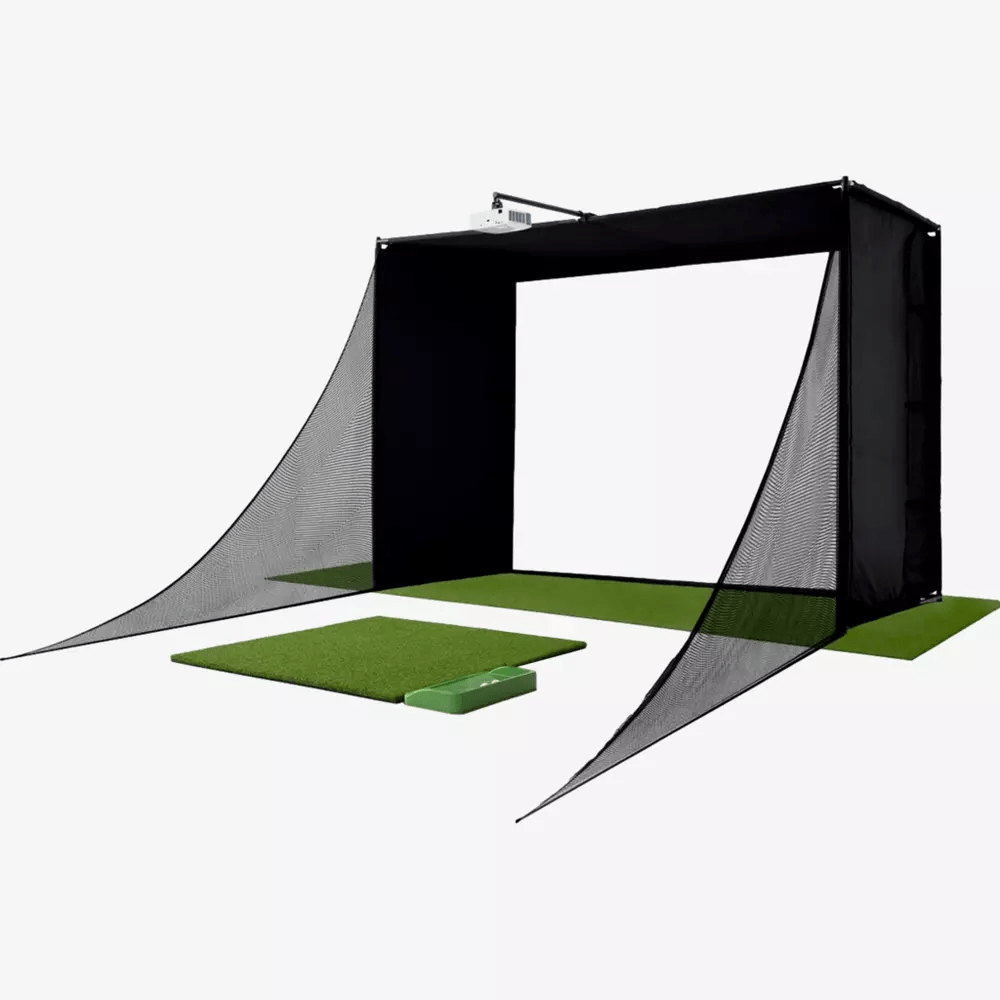
- Examples: FlightScope Mevo+, Garmin R10/R50, Rapsodo MLM2PRO.
- Target Audience: Beginners, casual golfers, or those primarily looking for basic shot data and practice modes without a full immersive setup.
- Key Features: Provide essential shot data, often include some basic virtual courses or practice modes, and are typically smaller, more portable units. The Garmin R50, for instance, is praised for its accuracy and impressive selection of approximately 43,000 courses.
- Pros:
- Highly affordable and accessible.
- Portable and easy to set up for quick practice sessions.
- Simple to use for basic feedback.
- Cons:
- Less detailed metrics compared to higher-end models.
- Smaller course libraries or limited features without add-ons.
- Estimated Cost: $500 – $2,000
Deep Dive: Affordable Golf Launch Monitors for Home
For many golfers, starting with an affordable golf launch monitor for home is the perfect entry point. These compact devices offer vital shot data without the need for a full enclosure, projector, and screen, making them ideal for smaller spaces or outdoor use. They provide an excellent accuracy-to-cost ratio for basic practice and game improvement.
Here are some top budget-friendly options:

- Garmin R10: This compact and portable radar-based launch monitor has gained immense popularity for its accuracy and incredible value. It offers a large variety of virtual courses through its app and features a user-friendly touchscreen interface. The R10 is excellent for those who want comprehensive data for the price.
- FlightScope Mevo+: A radar-based unit that’s highly portable and delivers solid performance for its price point. It’s known for its reliable data tracking for both indoor and outdoor use, making it a versatile choice for golfers serious about improving their numbers.
- Swing Caddie SC300i: This unit is praised for its ease of use and reliable performance, particularly for short-range practice. It provides instant feedback on carry distance, swing speed, ball speed, and smash factor right on its built-in display, making it very convenient.
- Rapsodo MLM2PRO: This device offers good data accuracy, particularly excelling in ball flight tracking thanks to its dual-camera system. It’s a great option for those looking for visual feedback on their swing path and club data, in addition to ball metrics.

Choosing the Right Golf Simulator Software: A Comparison Guide
The golf simulator software you choose significantly impacts your experience, from course variety to gameplay modes and data presentation. Here’s a comparison of some popular options:
| Software | Features | Subscription | Compatibility | Notable Points |
|---|---|---|---|---|
| E6 Connect | Extensive virtual courses, practice ranges, skill challenges, multiplayer | Subscription-based | PC, Mac, various launch monitors (e.g., SkyTrak, Uneekor) | Very large course library, known for realistic physics and graphics |
| GSPro | Huge community-created course library, advanced physics engine, online play | One-time purchase (plus optional add-ons) | PC, Mac, wide range of launch monitors (e.g., Mevo+, SkyTrak, Uneekor) | Strong physics model, highly active user community, excellent for realism enthusiasts |
| The Golf Club 2019 (TGC 2019) | Detailed course designer, high-quality graphics, various game modes | One-time purchase | PC, Mac, consoles (with adapters for some launch monitors) | Best for customization with its course designer, excellent graphics quality |
| Awesome Golf | Gamification, fun challenges, engaging multiplayer focus, practice | Subscription-based | PC, Mac, compatible with several launch monitors (e.g., Garmin R10, SkyTrak, Mevo+) | Focuses on fun game modes and social play, great for family entertainment |
When selecting your golf simulator software, consider these key factors:
- Course Selection: How many courses are available? Are they real-world courses you want to play?
- Practice Tools: Does it offer detailed driving ranges, chipping areas, and putting greens?
- Graphics Quality: How realistic do you want the visuals to be?
- Price Structure: Do you prefer a one-time purchase or a recurring subscription fee?
- Compatibility: Ensure the software works seamlessly with your chosen launch monitor and computer system.
DIY Golf Simulator Setup Guide: Building Your Own Home Golf Bay
Building a DIY golf simulator setup guide can be a rewarding project, allowing you to customize your home golf bay to your exact specifications and often save money.
How Do I Plan My Space for a DIY Golf Simulator?
Careful planning is the first step to a successful DIY build.
- Minimum Room Dimensions: While setups can vary, a generally recommended minimum room size for full swings is approximately 10 feet wide by 15 feet long, with a ceiling height of at least 9 feet. Taller golfers may need more height. Always measure your own swing clearance.
- Lighting Considerations: Adequate and consistent lighting is crucial for launch monitor accuracy, especially camera-based systems. Try to avoid direct sunlight hitting your impact screen, as this can wash out the projected image. You may need to add dimmable LED lights or blackout curtains.
- Power Requirements: Ensure you have enough power outlets conveniently located for your projector, launch monitor, computer, and any additional accessories like fans or speakers.
What Are the Best Component Sourcing Tips for a DIY Setup?
Smart sourcing can help you save money without sacrificing quality.
- New vs. Used Components: While critical components like launch monitors are often best bought new with warranties, you might find good deals on used projectors, computers, or even impact screens. Always check reviews and seller ratings for used items.
- Bundles for Savings: Many golf simulator retailers offer bundles that combine a launch monitor, screen, enclosure, and sometimes a projector at a discounted price compared to buying each item separately. These bundles can be a great way to save money and ensure compatibility.
- Strategic Budgeting: Prioritize your budget. The launch monitor and the impact screen are generally the most critical components for accuracy and safety, so it’s wise to allocate more of your budget to these items. You can often save on non-essential accessories or by building the enclosure yourself.
What is the Step-by-Step Installation Process for a DIY Golf Simulator?
Once you have your components, follow these steps for installation:
- Mount Impact Screen/Enclosure: Securely mount your impact screen or assemble your enclosure frame. Ensure it’s taut for a good image and properly secured to withstand impacts. If building DIY, use robust materials like EMT conduit or heavy-duty pipe.
- Projector Placement/Calibration: Mount your projector (usually on the ceiling) at the correct distance and height based on its throw ratio to fill the screen evenly. Calibrate it to align the projected image perfectly with the impact screen.
- Launch Monitor Setup: Position your launch monitor precisely according to the manufacturer’s guidelines. This typically involves placing it a specific distance from the hitting mat and ball, either behind or to the side of the hitting area.
- Software Integration: Install the golf simulator software on your computer. Follow the instructions to connect your launch monitor and projector. Ensure all drivers are up to date.
- Safety Netting and Padding: Crucially, add any necessary side netting, ceiling baffles, or padding around the hitting area to protect walls, ceilings, and prevent golf balls from leaving the simulator bay. This is critical for safety.
How Do I Troubleshoot Common Golf Simulator Issues?
Even with a perfect setup, you might encounter minor issues. Here are some common problems and solutions:
- Lighting Interference: If your launch monitor struggles to read shots, check for external light sources like windows or bright overhead lights interfering. Adjust curtains, reposition lamps, or add more focused, non-glare lighting.
- Software Connectivity: If your software isn’t connecting to the launch monitor or projector, check all cables, Wi-Fi connections, and ensure all devices are powered on. Restarting both the software and the computer often resolves connectivity glitches.
- Ball Data Accuracy: If shot data seems off (e.g., incorrect distances or spin rates), verify that your launch monitor is correctly calibrated and positioned according to its manual. Ensure your hitting area is clean and free of debris that could interfere with sensors.
Golf Impact Screens and Enclosures: What to Look For
When creating your ultimate home golf setup, the golf impact screens and enclosures are foundational elements, serving both as your display and your primary safety mechanism. Choosing the right ones is crucial.
- Material Properties:
- Durability: The material must be strong enough to withstand thousands of high-speed golf ball impacts without tearing. Look for materials like woven polyester or SuperTex, known for their resilience.
- Noise Reduction: Some screen materials are designed to absorb impact more effectively, reducing the “thwack” sound when the ball hits, which is important for comfortable indoor use.
- Image Quality: The screen should be smooth and bright enough to provide an optimum image quality for realism, allowing the projector to display clear, vibrant course graphics.
- Sizing and Customization:
- Room Suitability: The size of your screen and enclosure should perfectly fit your room dimensions. Measure your available width, height, and depth carefully.
- Customization: Many vendors offer customization options for width and height adjustments, allowing you to tailor the enclosure to non-standard room sizes or specific setup preferences.
- Safety Features:
- Preventing Ball Bounce-back: The screen and netting system should be designed to absorb the ball’s energy and prevent it from bouncing back dangerously towards the golfer. Tensioning systems play a key role here.
- Protection for Surroundings: The enclosure should include side netting, top netting, and often padding to protect your walls, ceilings, and any nearby furniture or electronics from errant shots.
- DIY vs. Pre-Made Kits:
- DIY Enclosures: Offer maximum customization and often significant cost savings, especially if you’re handy. You select each component individually and build the frame yourself.
- Pre-Made Kits: Provide convenience and a guaranteed fit for standard sizes. They often come with all necessary hardware and instructions, offering a quicker and simpler setup experience.
Key Factors to Consider Before Investing in a Home Golf Simulator
Before you dive into purchasing a home golf simulator, it’s wise to consider several factors to ensure you make the best investment for your needs and budget.
- Budget (Total Cost of Ownership): Look beyond the initial purchase price. The total ownership cost may include the launch monitor, impact screen, enclosure, projector, hitting mat, golf simulator software (including potential subscription fees), installation costs (if hiring a professional), and ongoing maintenance.
- Available Space and Room Dimensions: This is perhaps the most critical factor. Your room’s width, length, and especially ceiling height will strongly influence the type of simulator you can install. Ensure enough clearance for your full swing without hitting walls or ceilings.
- Accuracy vs. Immersion Desired: Decide what’s more important to you. Are you a data fanatic who needs precise swing metrics (accuracy)? Or do you prioritize playing realistic virtual courses with stunning graphics (immersion)? High-end systems often deliver both, but more affordable options may require a trade-off.
- Portability vs. Permanent Installation: Some simpler launch monitors are highly portable and can be set up almost anywhere. Full simulator setups, however, are typically permanent installations. Consider if you need to move your setup or if it will have a dedicated space.
- Technical Comfort Level (DIY vs. Turnkey): Are you comfortable with a DIY project, sourcing components, and assembling everything yourself? Or do you prefer a “turnkey” system that arrives ready to plug-and-play, even if it costs more? DIY setups require more effort but offer greater customization.
- Future Upgradability: Think about the longevity of your investment. Can individual components, like the launch monitor or software, be upgraded in the future without requiring you to replace the entire system? This can save money down the line.
Conclusion / Final Thoughts
The world of home golf simulators in 2025 offers an incredible range of options, with remarkable realism and data precision now accessible to golfers of all levels. From premium professional setups to highly affordable beginner systems, there’s a solution to help you practice, play, and significantly improve your golf game from the comfort of your own home. The ultimate key to choosing the best home golf simulators 2025 is to carefully match your choice to your available space, your budget, and your specific golfing goals.
Frequently Asked Questions (FAQs)
How much does a home golf simulator typically cost in 2025?
Typical home simulators range widely in price. Entry-level launch monitors can cost a few hundred dollars, while full, top-tier simulator systems can exceed $20,000.
How much space do I need for a home golf simulator?
For comfortable full swings, a minimum room size of about 10 feet wide by 15 feet long with a 9-foot ceiling height is generally recommended. Smaller spaces can still accommodate practice-only setups with certain launch monitors.
Are home golf simulators accurate?
The accuracy varies by price point. High-end systems can approach tour-level accuracy, providing highly precise data. Budget-friendly devices are still sufficiently accurate for meaningful practice and game improvement, though they may have some trade-offs in data points or precision compared to premium models.
Can I use my own clubs with a home golf simulator?
Yes, most home golf simulator systems are designed to be used with your standard golf clubs. Some launch monitors may require small reflective stickers or sensors to be placed on your clubface or shaft for accurate data tracking.
What are the best golf simulator games or courses?
For a wide variety of courses and realistic physics, E6 Connect, GSPro, and The Golf Club 2019 (TGC 2019) are widely regarded as top choices for golf simulator software. Awesome Golf is also popular for its gamification and fun modes.
Is a golf simulator good for improving my game?
Absolutely. Golf simulators provide immediate, valuable feedback on key swing and ball flight metrics (like club speed, ball speed, launch angle, and spin). This quantitative data helps golfers understand their technique, identify areas for improvement, and practice with purpose, leading to better consistency and lower scores.
What’s the difference between a launch monitor and a full simulator?
A launch monitor is a device that tracks and measures your shot data (like ball speed, spin, and carry distance). A full golf simulator combines a launch monitor with interactive software, a projector, an impact screen, and an enclosure to create an immersive experience where you can play virtual courses and ranges.
Do I need a specific computer for golf simulator software?
Yes, most golf simulator software requires a reasonably modern PC or Mac with sufficient processing power, RAM, and a capable graphics card to run smoothly and display high-quality graphics. Some simulator packages even include pre-configured laptops for convenience. Always check the software’s minimum system requirements before purchasing.
